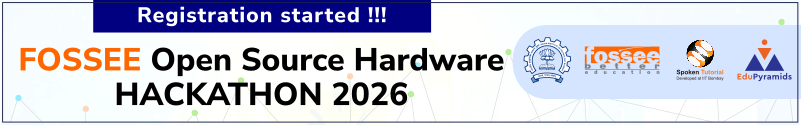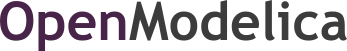Fellowship 2019
Last updated on: 27 Feb 2019
REGISTRATION
- The registration for FOSSEE Summer Fellowship 2019 starts on 1 February 2019.
- For registration, click here.
- To view the complete list of projects, click here.
IMPORTANT DATES:
Click here to know the important dates.
Resources to learn OpenModelica:
- To start learning OpenModelica, refer to Spoken Tutorials on OpenModelica
- Click here to download completed OpenModelica Textbook Companions.
- Modelica by Example by Michael M Tiller.
- Principles of Object-Oriented Modeling and Simulation with Modelica 3.3: A Cyber-Physical Approach by Peter Fritzson
Click here to download OpenModelica.
Click here to download OpenIPSL.
Screening Tasks:
NOTE: This task has been divided in two parts. It is mandatory to complete both the parts as described below for this screening task to be considered as completed.
Part A:
- Complete 1 flowsheet using DWSIM. To know more about DWSIM Flowsheeting Project, click here.
- Propose a DWSIM Flowsheet you wish to simulate using proposal form here.
- Please make sure that the proposed flowsheet is not under the Completed Flowsheets and Flowsheets in Progress.
- Your proposal will be reviewed and approved/disapproved (within one working day).
- After receiving the approval of your proposal through email, you can proceed to complete the flowsheet.
Part B:
- Complete 1 flowsheet using OpenModelica using the Simulator package.
- Detailed guidelines on how to use OpenModelica Simulator package along with few examples are avilable here.
- Propose an OpenModelica Flowsheet you wish to simulate using proposal form here.
- Please make sure that the proposed flowsheet is not under the OpenModelica Flowsheets in Progress.
- Your proposal will be reviewed and approved/disapproved (within one working day).
- After receiving the approval of your proposal through email, you can proceed to complete the flowsheet.
Technical Requirements:
Basic knowledge in any simulation package like DWSIM/ASPEN Plus/PROII, etc typically used in Chemical Engineering & allied branches.
Procedure to submit screening task:
Part A:
- Create your DWSIM Flowsheet for the approved proposal topic and save the file with .dwxml/.dwxmz extension.
- Follow the naming convention while saving the DWSIM file: "Flowsheet_FlowsheetTopic". For Example: "Flowsheet_AceticAcidProduction"
- Write one page abstract describing the process in the flowsheet and save the file as pdf document
- Follow the naming convention while saving the abstract file: "Abstract__FlowsheetTopic". For Example: "Abstract_AceticAcidProduction"
- Create an archive comprising both the files with .zip extension and follow the naming convention for the zip file as "FlowsheetName.zip". For Example: "AceticAcidProduction.zip"
Part B:
- Create your OpenModelica Flowsheet for the approved flowsheet proposal topic and save the file with .mo extension.
- Follow the naming convention while saving the OpenModelica file: "Flowsheet_FlowsheetTopic". For Example: "Flowsheet_AceticAcidProduction"
- Write a one page abstract describing the process in the flowsheet and save the file as pdf document
- Follow the naming convention while saving the abstract file: "Abstract_FlowsheetTopic". For Example: "Abstract_AceticAcidProduction"
- Create an archive for both the files with .zip extension and follow the naming convention for the zip file as "FlowsheetName.zip". For Example: "AceticAcidProduction.zip"
Submission Interface:
- Login to https://courses.fossee.in/ using your registered credentials.
- Click on OpenModelica FSF 2019 available under Courses page.
- Links for Submission is available under Task 1.
Evaluation Criteria:
Following criteria will be considered while evaluating the flowsheet:
- Complexity of the flowsheet
- Accuracy of results obtained
Note: If not selected for the fellowship, you are still eligible for Flowsheeting Project certificate and honorarium upon successful completion of the flowsheets. Honorarium amount depends on the quality and complexity of the flowsheets.
- By using the OpenIPSL library in OpenModelica, Create one to three models. You can submit maximum of three models and the screening would be done based on the complexity of the models.
- Take any power system network (from a project report, textbook or a journal) and model it in OpenModelica using OpenIPSL library
- Please make sure that the submitted simulations are not under the Completed Power system simulations.
- Click here to download the OpenIPSL library
Technical Requirements:
Knowledge of OpenModelica & OpenIPSL library.
Procedure to submit screening task:
Step 1: Procedure to propose simulations
- Select any power system networks (from a project report, textbook or a journal) which you are going to model.
- Propose a model you wish to simulate using proposal form here.
- You can propose up to three simualtions using the above form and if you would like to submit more than three models, Kindly mail us at contact-pssp[at]fossee[dot]in.
- Before submitting a proposal make sure you have a proper description and an abstract ready about the same.
- Kindly upload the abstract in PDF format. Refer to the sample abstract provided in website under Screening task 2 of OpenModelica FSF 2019.
- Please note that if you are proposing two models you must have two different abstracts
- Please make sure that the submitted simulations are not under the Completed Power system simulations.
- Your proposal will be reviewed and approved/disapproved (within one working day).
- After receiving the approval of your proposal through email, you can proceed to step 2.
Step 2: Procedure to submit simulation
- After getting your approval complete the simulation of the models.
- Once the simulations are ready you can submit them by clicking here.
- Submit the simulations under screening task 2 section.
Evaluation Criteria:
Following criteria will be considered while evaluating the codes:
- Complexity of the models along with the number of models submitted
- Accuracy of results obtained
If you would like to submit more than three models, Kindly mail us at contact-pssp[at]fossee[dot]in
Note: If not selected for the fellowship, you are still eligible for Power System Simulation Project certificate and honorarium upon successful completion of the simulations. Honorarium amount depends on the quality and complexity of the simulations.
This task has been divided into two parts. Part A is OpenModelica code submission and part B is an online test. It is mandatory to complete both the parts to be selected for fellowship.
Part A:
- Write OpenModelica routines to call external C function which are shared here.
- You have to write a routine for each C code. Verify the results in OpenModelica.
- Please share the test cases that have been used.
Part B: Online C/C++ test in Yaksh
Fellows contributing to part A will be allowed to appear for online test which will be conducted through yaksh on 20-March-2019 (tentatively). Test details about exam pattern and timings will be updated later. Please note that it is mandatory to complete Part A to be eligible for Part B online test.
Technical Requirements:
Knowledge in any modeling software like OpenModelica and C/C++, microcontroller interfacing, Raspberry Pi etc.
Procedure to submit screening task:
- Submit OpenModelica code i.e. .mo files for each of the c files with naming convention as P_n.mo where n stands for 0 to 4.
- Put all the codes in a zip file and name it as "screening_task_3.zip"
- Login to https://courses.fossee.in/ using your registered credentials.
- Click on OpenModelica FSF 2019 available under Courses page.
- Links for Submission is available under Task 3.
Evaluation Criteria:
Following criteria will be considered while evaluating the model:
- Complexity of the model
- Accuracy of results obtained
Design a system which illustrates functionalities of a washing machine using Arduino Uno in Tinkercad platform for following requirements:
- Interface sensor(s) to detect the laundry load(no. of clothes) inside the machine; use inputs from the sensor(s) as a feedback to the system.
- Introduce stages such as :
- Filling the machine with water and informing user of current water level in machine, cut off water supply when adequate amount of water is filled.
- Soak the clothes in water for a defined time interval.
- Rub(Tumble) the clothes inside the machine once enough water is filled [implement clockwise and anticlockwise rubbing (tumbling) using servo/brushed DC motors].
- Remove the dirty water from the machine.
- Spin the load to remove excess water from clothes.
- Display the current state(washing/rubbing etc) of the system being executed for user on LCD.
- Introduce visual indicators(LED) in system when motor functions are executing/executed, which will visually inform user about warnings, completion, beginning of particular function.
- Introduce audio indicators(Buzzer) in system when motor functions are executing/executed, which will acoustically inform user about warnings, completion, beginning of particular function.
- Remotely control the machine using an IR remote/Push Buttons.
Technical Requirements:
Knowledge in any modeling software like OpenModelica and C/C++, microcontroller interfacing, Raspberry Pi etc.
Procedure to submit screening task:
- Submit the Tinkercad schematic link with accessibility changed to Public.
- Login to https://courses.fossee.in/ using your registered credentials.
- Click on OpenModelica FSF 2019 available under Courses page.
- Links for Submission is available under Task 4.
Evaluation Criteria:
Following criteria will be considered while evaluating the model:
- Complexity of the model
- Accuracy of results obtained